
- Dextra Lighting
WordPress database error: [Table 'dextragroup.dex_new_royalsliders' doesn't exist]
SELECT id, skin, template FROM dex_new_royalsliders WHERE active=1














Presence detection determines whether a sensor has the ability to detect motion.
Detection type determines the technology used to detect motion (with passive infra red or microwave sensors) or natural daylight (with photocell)
Output determines the signal that the sensor uses to communicate with the luminaire and therefore the control gear type that must be used in the luminaire, for example Digital Dimming (DSI and DALI) or Analogue High Frequency Regulating (1-10V), and therefore the control gear type that must be used in the luminaire. Relay sensors contain an internal switch only capable of turning luminaires on and off or activating a corridor mode function with some digital control gear types.
Programmer determines the type of programmer that must be used with the sensor in order adjust the settings outlined in functions section below. Turn dial sensors can not be programmed via a remote control and must be manually set by adjusting dials on the sensor itself.
High Time Delay - Allows the user to specify the length of time that the luminaire spends at full output after the last detected motion, after which the luminaire dims to the Low Light Level setting or turns off.
Low Time Delay - Allows the user to specify an optional time spent at the Low Light Level setting, after which the luminaire will switch off completely to maximise energy savings (if no additional presence has been detected).
Low Light Level - This level determines the level of output to which the luminaire will dim when the sensor has not detected motion for the specified time. It also indicates the minimum level that daylight regulation will dim to.
High Light Level - Allows the maximum output of the luminaire to be determined.
Fade Time - Allows the user to determine the time taken for the luminaire to dim from high light level to low light level.
Lux Calibration - Allows the daylight regulation level to be set by measuring the lux level to provide the sensor with a reference point, even allowing commissioning during daylight hours where there is a large contribution of natural daylight.
One Switch - Also known as absence detection, allows luminaire to be manually turned on via a wall switch and only turns the luminaires off after the high time delay has expired.
BUS Link - Allows multiple sensors to be linked together so that an activation of any single sensor will activate all linked sensors simultaneously.
Mounting Range determines the minimum and maximum height at which the sensor can be installed.
Daylight control determines whether the sensor has the ability to detect natural daylight and either dim the luminaire to maintain a constant lux level (daylight regulation) or inhibit the luminaire from switching on when there is sufficient natural daylight in the area (bright out).
Detection diameter determines the range at which the sensor is able to detect motion.
Mounting determines whether the sensor is designed to be used integrally within a luminaire or as standalone sensor used to control multiple luminaires.
Due to the current situation surrounding COVID-19 please contact the sales office on 01747 858100 or email enquiries@dextragroup.co.uk
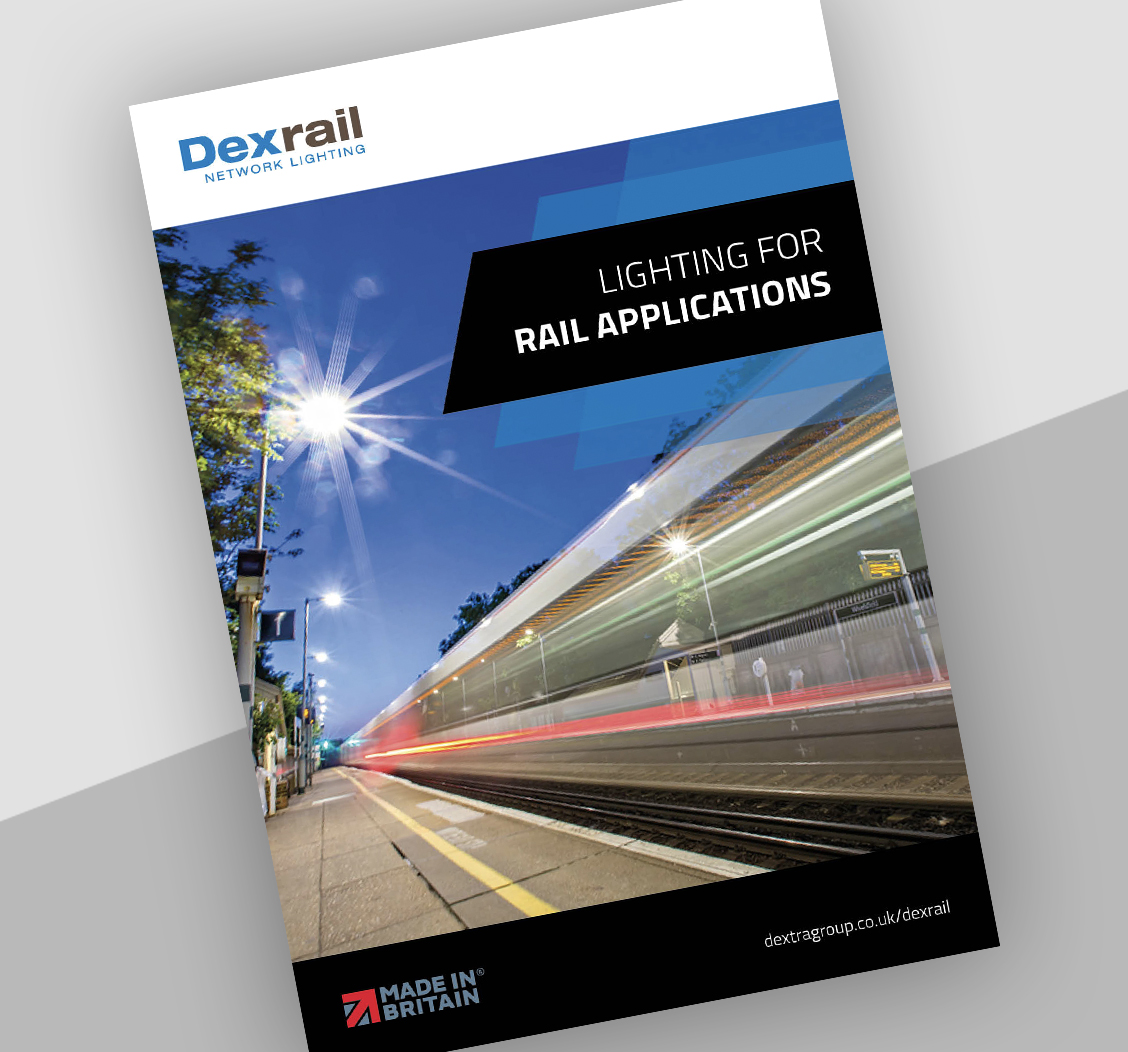
The cookies used on our website allow us to offer you the most relevant and user friendly experience.
By clicking the “Accept” button, you consent to the use of ALL cookies. For a more personalised and controlled consent visit Cookie Settings.
| Cookie | Duration | Description |
|---|---|---|
| PHPSESSID | session | This cookie is native to PHP applications. The cookie is used to store and identify a users' unique session ID for the purpose of managing user session on the website. The cookie is a session cookies and is deleted when all the browser windows are closed. |
| cookielawinfo-checkbox-advertisement | 1 year | Set by the GDPR Cookie Consent plugin, this cookie is used to record the user consent for the cookies in the "Advertisement" category . |
| aka_debug | session | Vimeo sets this cookie which is essential for the website to play video functionality. |
| cookielawinfo-checkbox-necessary | 11 months | This cookie is set by GDPR Cookie Consent plugin. The cookies is used to store the user consent for the cookies in the category "Necessary". |
| cookielawinfo-checkbox-functional | 11 months | The cookie is set by GDPR cookie consent to record the user consent for the cookies in the category "Functional". |
| cookielawinfo-checkbox-performance | 11 months | This cookie is set by GDPR Cookie Consent plugin. The cookie is used to store the user consent for the cookies in the category "Performance". |
| cookielawinfo-checkbox-analytics | 11 months | This cookie is set by GDPR Cookie Consent plugin. The cookie is used to store the user consent for the cookies in the category "Analytics". |
| cookielawinfo-checkbox-others | 11 months | This cookie is set by GDPR Cookie Consent plugin. The cookie is used to store the user consent for the cookies in the category "Other. |
| viewed_cookie_policy | 11 months | The cookie is set by the GDPR Cookie Consent plugin and is used to store whether or not user has consented to the use of cookies. It does not store any personal data. |
| Cookie | Duration | Description |
|---|---|---|
| player | 1 year | Vimeo uses this cookie to save the user's preferences when playing embedded videos from Vimeo. |
| Cookie | Duration | Description |
|---|---|---|
| sync_active | never | This cookie is set by Vimeo and contains data on the visitor's video-content preferences, so that the website remembers parameters such as preferred volume or video quality. |
| Cookie | Duration | Description |
|---|---|---|
| _gid | 1 day | Installed by Google Analytics, _gid cookie stores information on how visitors use a website, while also creating an analytics report of the website's performance. Some of the data that are collected include the number of visitors, their source, and the pages they visit anonymously. |
| _gat_UA-34646246-1 | 1 minute | A variation of the _gat cookie set by Google Analytics and Google Tag Manager to allow website owners to track visitor behaviour and measure site performance. The pattern element in the name contains the unique identity number of the account or website it relates to. |
| vuid | 2 years | Vimeo installs this cookie to collect tracking information by setting a unique ID to embed videos to the website. |
| _ga | 2 years | The _ga cookie, installed by Google Analytics, calculates visitor, session and campaign data and also keeps track of site usage for the site's analytics report. The cookie stores information anonymously and assigns a randomly generated number to recognize unique visitors. |
